- Update your address, contact details and beneficiaries
- Make automatic payments
- Go green and reduce clutter by having documents delivered electronically
- Check the value of your policies and investments
- Download statements and tax documents
Go paperless & register for electronic document delivery
Follow step-by-step instructions to guide you through this simple process.
Step 1. Log into your account and select your policy.
Step 2. Select the eDelivery tab.
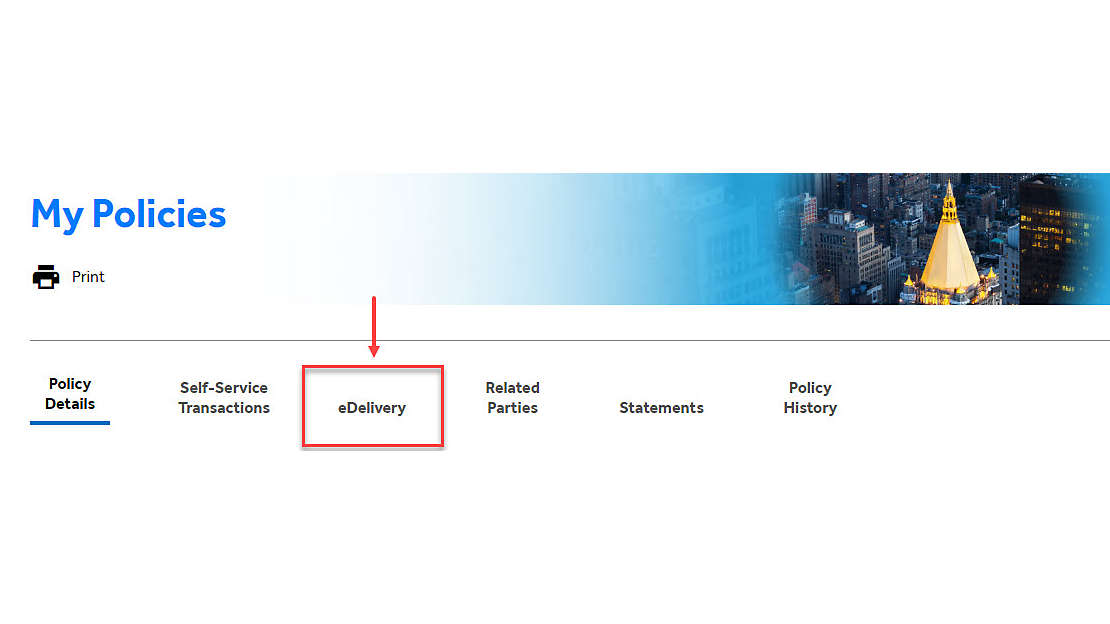
Step 3. Confirm your email address where you would like to receive electronic statements and documents. If you'd like to change it, click Edit.
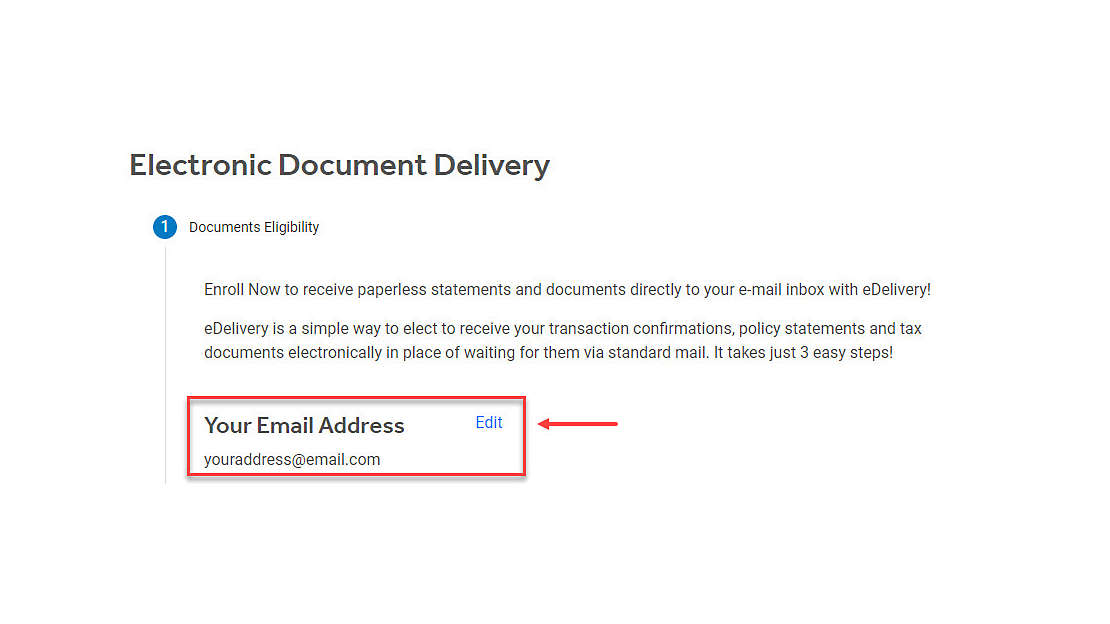
Step 4. View eligible documents and select which documents you would like to receive by toggling on/off; then select Next.
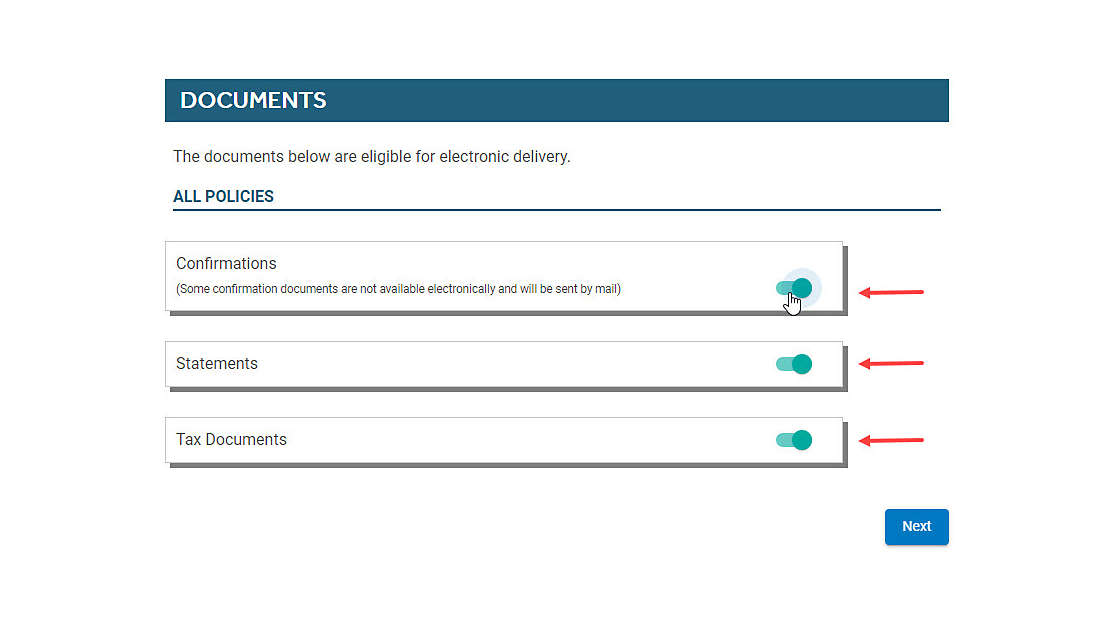
Step 5. Please read and review the Electronic Document Delivery Statement. Then check the box confirming you read and agree to the terms of service and click Submit.
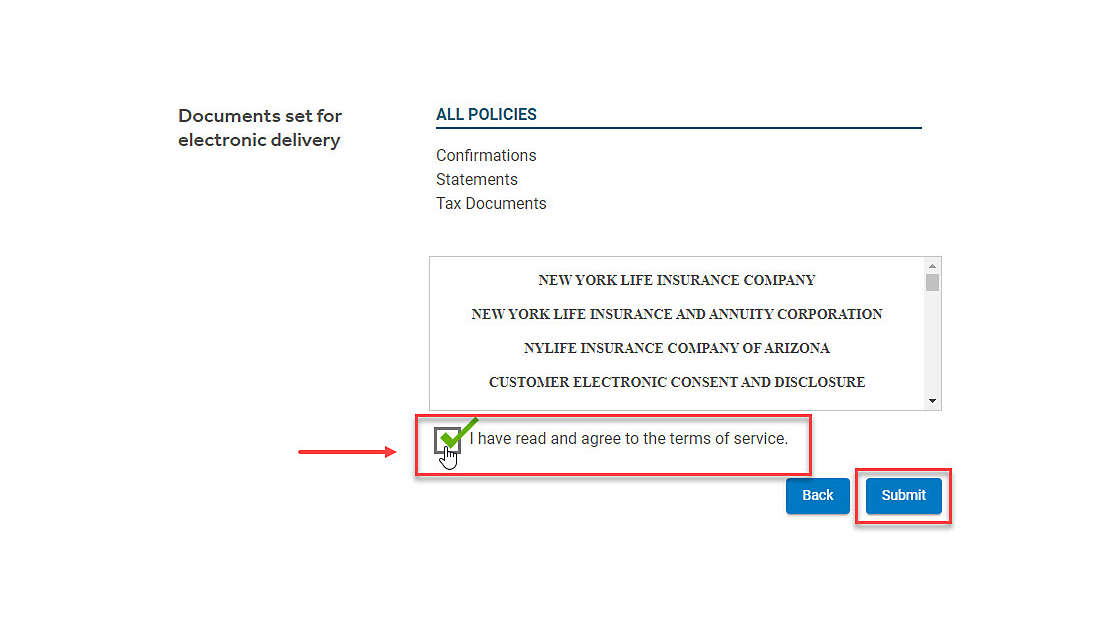
Step 6. That's it! Now you're set to receive your statements electronically at your preferred email address.
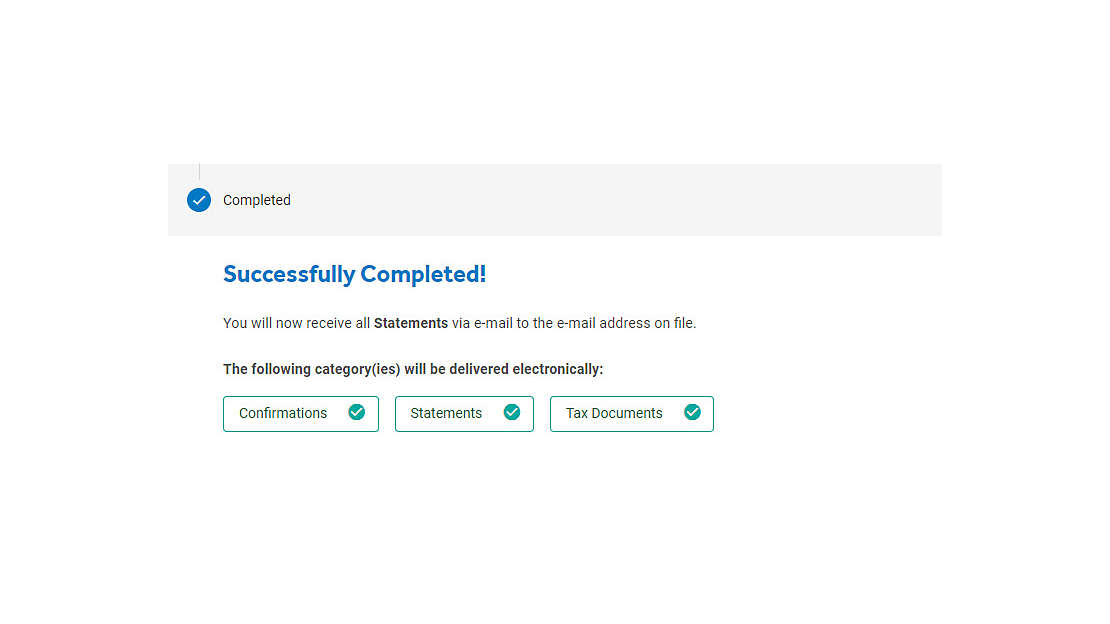
Not Registered Yet?
Registering for an online account is simple, saves time, and provides access to all of your account information in one place.
If you have questions about creating an account, please contact our Service Center.
